How to Retrieve Your CDCFIB Examination Slip for CBT Schedule: Learn the easy steps to retrieve your CDCFIB examination slip for your CBT schedule. This guide explains how to print your slip, check your exam date, and avoid common errors when logging in.
If you applied for the Civil Defence, Correctional, Fire and Immigration Services Board (CDCFIB) recruitment and have been shortlisted for the next stage, the next step is to retrieve your examination slip for the Computer-Based Test (CBT).
This slip is crucial—it contains your exam date, time, venue, and instructions for the CDCFIB aptitude test. Without it, you won’t be allowed to participate in the screening.
In this detailed guide, you’ll learn how to retrieve and print your CDCFIB examination slip, what to do if you can’t access it, and key things to know before your test day.
What Is the CDCFIB Examination Slip?
The CDCFIB exam slip is an official document that serves as your invitation and identification for the CBT screening. It’s issued to shortlisted applicants of the following federal agencies under the CDCFIB:
- Nigeria Security and Civil Defence Corps (NSCDC)
- Nigeria Immigration Service (NIS)
- Federal Fire Service (FFS)
- Nigerian Correctional Service (NCoS)
Each applicant must log in to the CDCFIB portal to print their exam slip, which shows details like:
- Full name and application number
- Examination date and time
- CBT centre and address
- Important instructions
If you don’t bring this slip to the venue, you may be denied entry.
Step-by-Step Guide to Retrieve Your CDCFIB Examination Slip
Follow these steps carefully to retrieve and print your CDCFIB exam slip online.
Step 1: Visit the Official CDCFIB Portal
Go to the official CDCFIB portal used for recruitment and examination activities: https://recruitment.cdcfib.gov.ng/.
Make sure you’re visiting the official website only. Avoid clicking random links shared on social media to prevent phishing or fake portals.
Step 2: Click on “Print Examination Slip”
Once on the homepage, look for the button or link that says “Print Examination Slip” or “CBT Schedule Slip.”
Click it to proceed.
Step 3: Log In with Your Credentials
You’ll need to log in using the same details you used when you applied for the recruitment. This may include:
- Email address or application ID
- Phone number
- Password or confirmation code
Enter the information correctly and click Submit or Login.
Step 4: View and Verify Your Exam Details
After logging in, your examination slip will appear on the screen. Review the details carefully:
- Exam Date and Time – Note the exact day and time slot for your CBT.
- Centre Name and Address – Locate your exam venue in advance.
- Personal Information – Ensure your name and ID match your registration.
If anything looks incorrect, contact CDCFIB support immediately through the contact page on the portal.
Step 5: Print or Save the Slip
Once verified, click “Print Slip” to download or print the document.
If you don’t have a printer, you can save it as a PDF on your phone or computer and print later at a cyber café.
It’s advisable to print two copies—one for submission at the venue and one as backup.
What to Do If You Can’t Retrieve Your CDCFIB Slip
If you have trouble logging in or viewing your slip, try these solutions:
1. Double-check Your Login Details
Make sure you’re using the correct email and password you used during registration. Even a small typo can prevent access.
2. Clear Your Browser Cache or Use a Different Device
Sometimes, cached data or browser issues cause login errors. Try using Google Chrome or Mozilla Firefox, and clear cookies before logging in again.
3. Check for Official Announcements
Visit CDCFIB’s verified social media pages or the portal homepage to see if the examination slip retrieval portal is temporarily down or being updated.
4. Contact CDCFIB Support
If none of the above works, send a complaint through the official support page on https://recruitment.cdcfib.gov.ng/. Provide your full name, application ID, and a short description of the issue.
Important Tips Before Going for the CDCFIB CBT Exam
To avoid last-minute mistakes, here are some practical tips:
- Arrive Early: Be at your CBT centre at least one hour before your exam time.
- Bring the Required Items: Printout of your examination slip, valid ID card, and any other document listed in the instructions.
- Dress Neatly: Wear appropriate clothing. Avoid uniforms or items that suggest affiliation with any security agency unless instructed.
- No Mobile Phones or Gadgets: Most CBT centres do not allow mobile phones, smartwatches, or any electronic devices.
- Stay Updated: Regularly check your email and the CDCFIB website for any updates or changes to your exam schedule.
Why You Must Print the Slip Early
Printing your slip early helps you:
- Avoid network congestion when the portal gets busy close to the exam date.
- Know your centre location in advance and plan your trip.
- Spot any errors early so you can report and fix them before the test.
Remember, candidates who fail to show up on their scheduled date may not be rescheduled.
Common Mistakes Applicants Make
Here are frequent mistakes that can cost you your chance at the exam:
- Waiting until the last minute to print the slip.
- Logging in through unofficial or fake CDCFIB portals.
- Bringing photocopies instead of the original printed slip.
- Ignoring instructions on prohibited items.
Avoid these errors to ensure a smooth experience on your test day.
See Also:
- Akwa Ibom State Civil Service Commission Past Questions
- CDCFIB Shortlisted Candidates
- CDCFIB Screening
Final Thoughts
Retrieving your CDCFIB examination slip for the CBT schedule is simple if you follow the right steps. The key is to visit https://recruitment.cdcfib.gov.ng/, log in with your correct credentials, and print the slip early.
Your exam slip is your gateway to the next stage of the Civil Defence, Fire, Immigration, and Correctional Services recruitment. Keep it safe and follow all instructions carefully.
If you experience any issues, don’t panic—most login or retrieval problems are temporary. Just stay patient, keep checking the official portal, and prepare well for your test.


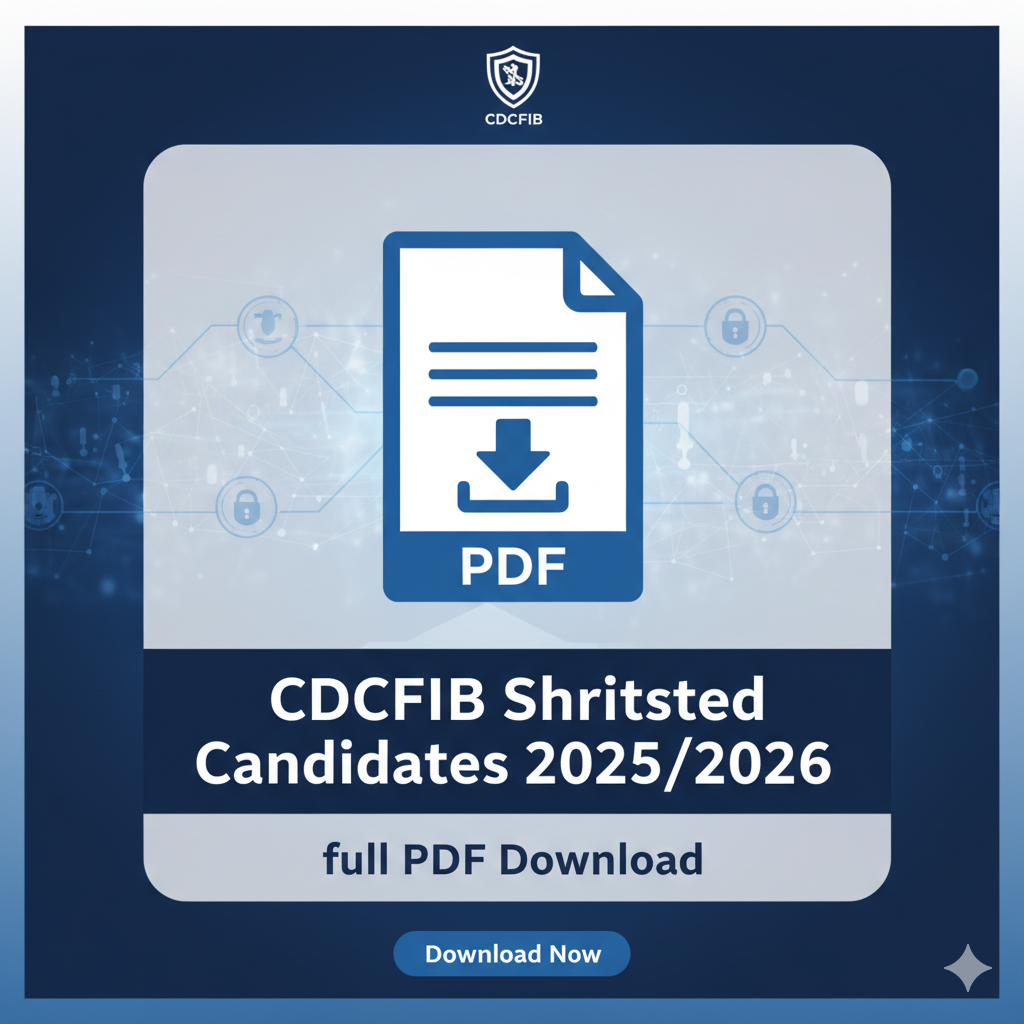


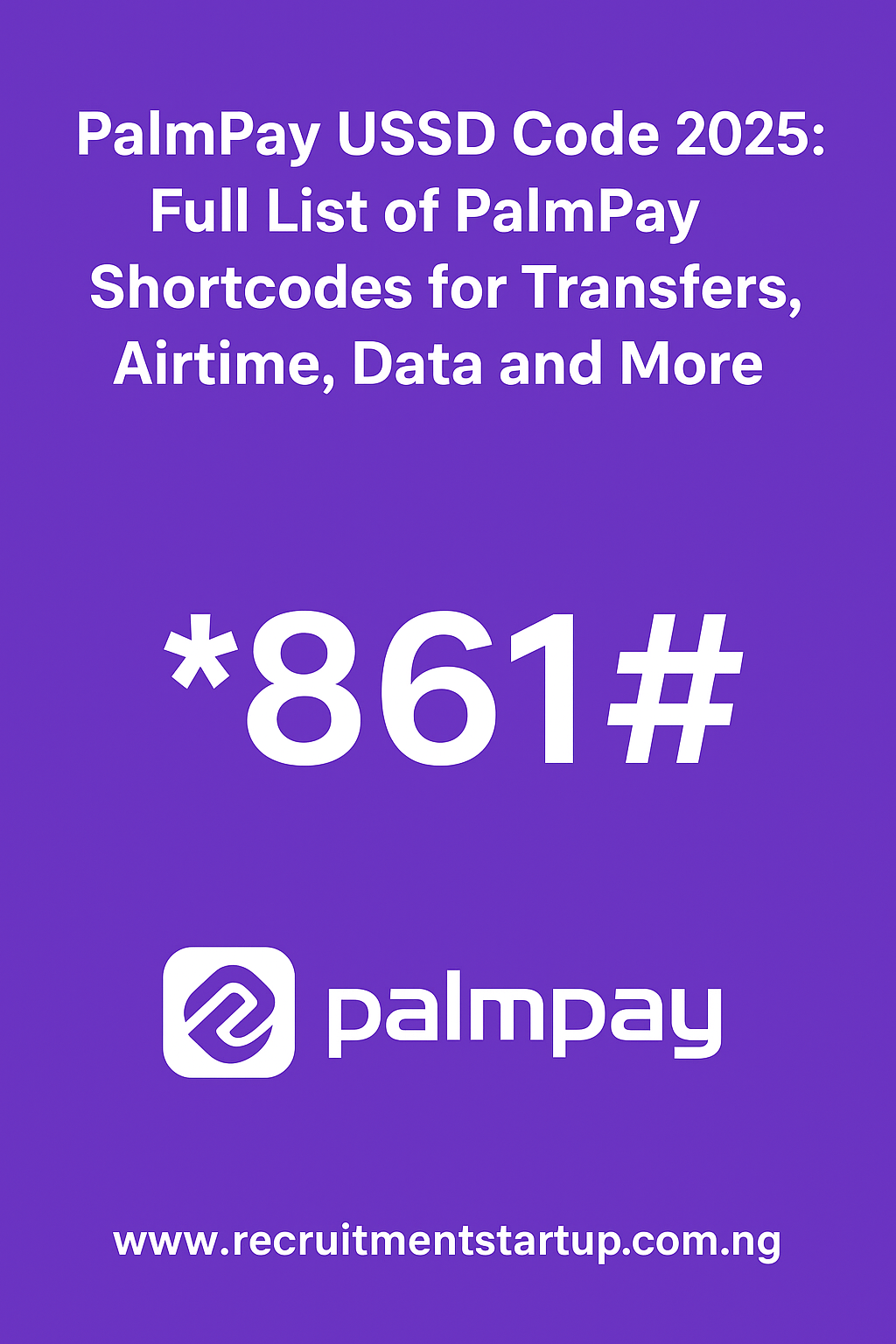
Hi recruitmentstartup.com.ng Webmaster.
Hi I’m Abbas Abdullahi Kasim. I want to get my Exam slip.
Please help me my exam number
Please and please the phone automatic restaurant I miss the slip
I missing my exam slip
I want to get my exam slip